The App: Great Ways to Debug Azure Mobile Apps - Part2
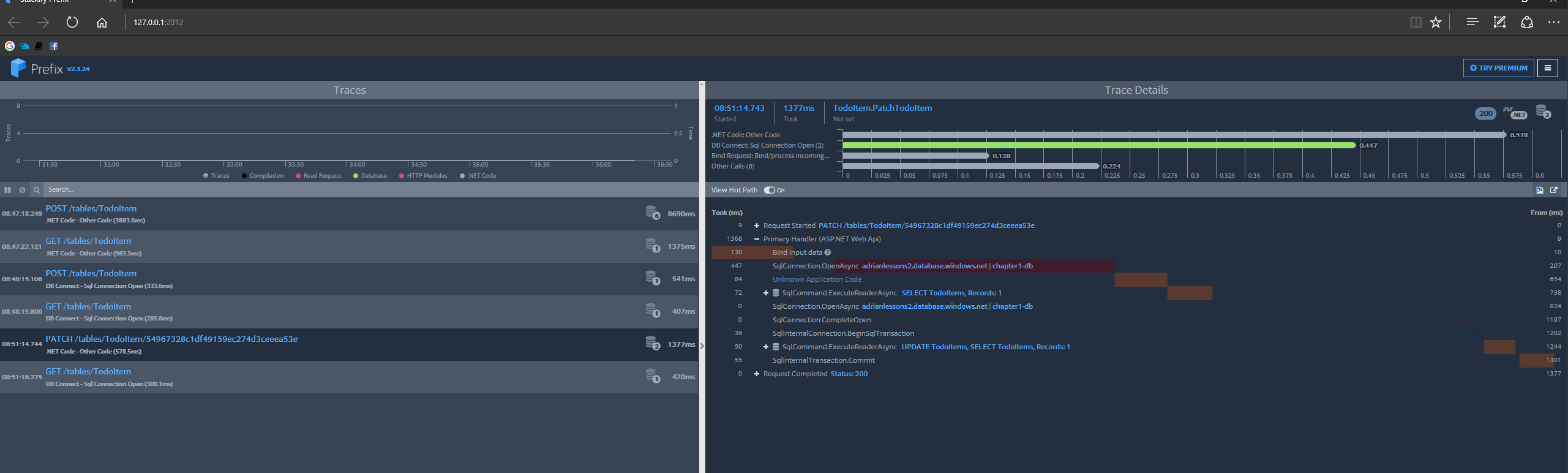
In Part 1 of this I showed how to connect up Azure Mobile Apps to ngrok.io and make it work. But if you want real performance data on your server side, you can add Prefix from Stackify.
Simply modify the project's web.config as shown below. Note, you have to enable .NET profiling before you launch Visual Studio. For some reason, it seems to take more than once at times, too. But the detail you get is awesome.
<modules runAllManagedModulesForAllRequests="true" >
<remove name="StackifyModule_Net40" />
<add name="StackifyModule_Net40" type="StackifyHttpTracer.StackifyHttpModule,StackifyHttpTracer, Version=1.0.0.0, Culture=neutral, PublicKeyToken=93c44ce23f2048dd" preCondition="managedHandler,runtimeVersionv4.0" />
</modules>
There are other ways to enable Prefix, but this was the easiest for me.